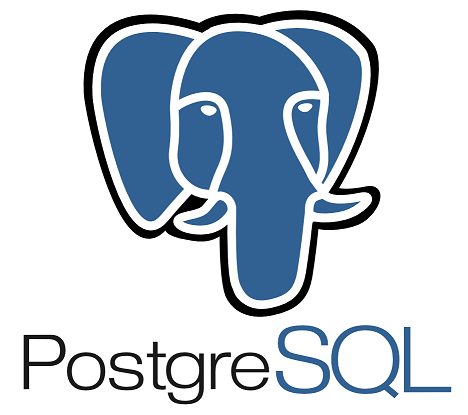
Default PostgreSQL setup on `localhost` (Ubuntu 16.04)
- 2 mins- Install PostgreSQL:
$> sudo apt-get install postgresql - Login as a default user and show version just for control:
$> sudo -u postgresql psql postgres=# select version(); version ------------------------------------------------------------------------------------------------------------------- PostgreSQL 9.5.17 on x86_64-pc-linux-gnu, compiled by gcc (Ubuntu 5.4.0-6ubuntu1~16.04.10) 5.4.0 20160609, 64-bit (1 row) Note that:
Note that:- default authentication for Postgre is the ident method, which means authenticate using system user which is mapped to the same user in DB;
- default user for Postgre is
postgresql, which is created by installer in DB as well as in your system; - the linux user
postgresqlis locked for security reasons, so it doesn’t have password; you can only dosuorsudo.
- Create non-default
testuser:postgres=# CREATE USER testuser WITH ENCRYPTED PASSWORD '12345678'; CREATE ROLE - Create database:
postgres=# CREATE DATABASE testdb; CREATE DATABASE - Make
testusera superuser for created database:postgres=# GRANT ALL PRIVILEGES ON DATABASE testdb TO testuser; GRANT Also don’t forget to grant privileges for this user for tables and sequences in default
Also don’t forget to grant privileges for this user for tables and sequences in default publicschema (if you don’t have any other schemas yet, ofcourse):postgres=# GRANT ALL PRIVILEGES ON ALL TABLES IN SCHEMA public TO testuser; GRANT postgres=# GRANT ALL PRIVILEGES ON ALL SEQUENCES IN SCHEMA public TO testuser; GRANT
FIN!
